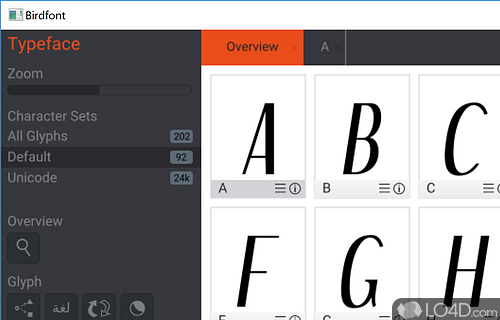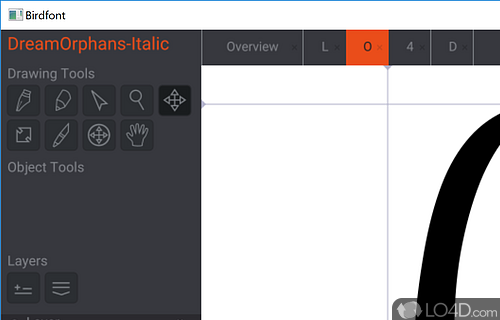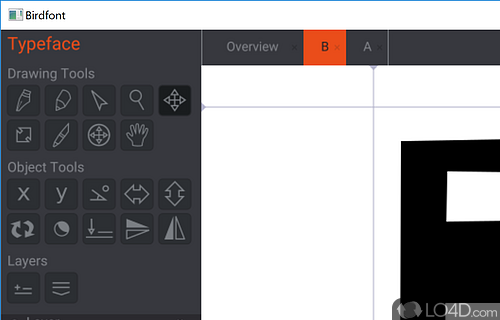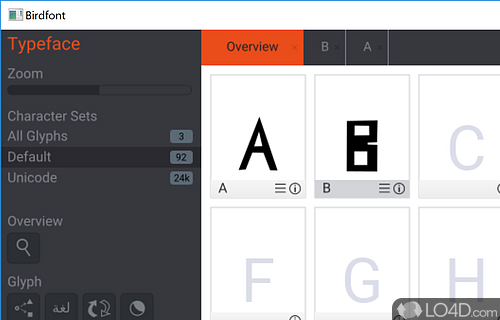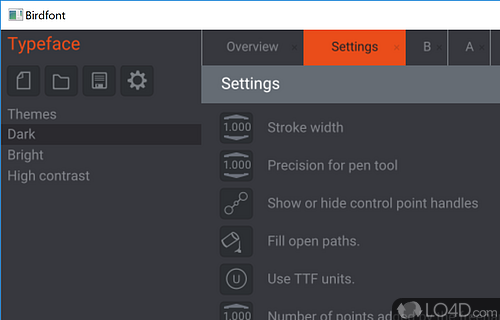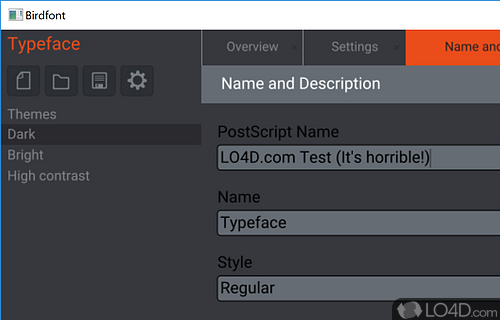Font creation and editing software that uses vector graphics to create and edit TTF, EOT and SVG fonts.
Creating fonts isn't something that most graphics editors are accustomed to doing, but with programs like BirdFont that task becomes a lot easier thanks to its vector editing tools.
The main layout of BirdFont is pretty basic but powerful. Getting around with the program isn't difficult once you get to know what the editing icons do. Switching between different letters and characters is a breeze. Working with paths is easy with BirdFont and allows for creating Bezier curves, point conversion, geometric shapes like circles and squares and bending lines.
The grid setup of font characters in BirdFont is a great way to either edit existing fonts or to create completely new fonts; these can be saved in a variety of formats including as SVG fonts, TrueType (TTF) or EOT. The fonts created can be used in virtually any type of application including custom fonts for web sites.
Though the number of designers isn't huge, there's definitely a niche for a program like BirdFont and the fact that it's a free tool with some powerful tools is definitely a plus.
All in all, a recommended font creation and editing program for designers wishing to get their feet wet in creating custom fonts.
Features of BirdFont
- Cross-Platform: Compatible with Windows and other platforms.
- Font Conversion: Convert bitmap images to vector fonts.
- Font Editing: Modify existing fonts or create new ones.
- Font Export: Export fonts in multiple formats.
- Font Preview: Preview fonts before exporting them.
- Font Validation: Verify font integrity and compatibility.
- Font Variations: Create multiple variations of your fonts.
- Glyph Editing: Design features for individual glyphs.
- Kerning & Spacing: Adjust spacing between characters.
- Ligatures: Create custom ligatures for characters.
- OpenType Support: Advanced typography features.
- Scripting: Automate tasks with scripts and plugins.
- Unicode Support: Input various languages and symbols.
- Vector Editing: Create vector graphics with precise control.
Compatibility and License
BirdFont is provided under a freeware license on Windows from font software with no restrictions on usage. Download and installation of this PC software is free and 6.15.1 is the latest version last time we checked.
BirdFont Team accepts donations for the continued development of this free software.
What version of Windows can BirdFont run on?
BirdFont can be used on a computer running Windows 11 or Windows 10. Previous versions of the OS shouldn't be a problem with Windows 8 and Windows 7 having been tested. It comes in both 32-bit and 64-bit downloads.
Filed under: